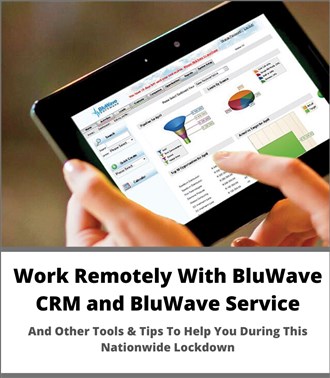
With the current Covid-19 pandemic and the announcement of a nationwide lockdown from President Ramaphosa, we have no other option but to work remotely from home. However, this does not mean all business must slow down or come to an end. As a cloud-based SAAS app, you can use BluWave Remote Software anywhere, anytime and on any internet-enabled device.
BluWave CRM
Your sales teams can use
BluWave CRM from the safety of their own homes to:
- Capture call reports,
- Send out quotes,
- Create follow up activities and much more.
Managers can use
BluWave CRM from the safety of their homes
to check:
- Activity reports,
- Opportunity reports,
- New leads reports and much more.
BluWave Service
Your service teams can use
BluWave Service from the safety of their own homes to:
- Open & close service tickets
- Send mobile job cards to technicians and much more.
Managers can use
BluWave Service from the safety of their homes
to check:
- Job Analysis Reports such as Open Job Status Report, Jobs Logged By Date and much more.
- Management Reports such as Overdue Job Statuses Report, Next Service Due Report and Agreement Expiry Report
Now is the perfect time to get your BluWave CRM and BluWave Service systems up and running. All training will be done remotely (Using Zoom). The training remains instructor-led, hands-on with exercises.
Give Us a call on (011) 462 6871
or Email us: sales@bluwave.co.za Additional Tools & Tips To Work Remotely: Tools: Zoom - Video conference tool. This tool is perfect for management meetings, team/employee meetings and even to have meetings with your customers and prospects. At BluWave we use Zoom for our training and implementation meetings, product demos and management and team meetings. Check it out here -
https://zoom.us/. Alternatively, you can use
Skype -
https://www.skype.com/ WhatsApp Groups - Instant messenger Tool. I'm sure most of us use WhatsApp to communicate with our friends and loved one, however, creating a WhatsApp group for your company is perfect to send our instant updates and notifications to your employees and colleagues. At BluWave we created a WhatsApp group to keep all our staff up to date with what's going on as well as to send a daily summary of what each employee has done for the day. Download WhatsApp by visiting your app store.
TeamViewer - Remote access, remote control and remote support tool. This tool is perfect for remotely accessing employees/colleagues’ devices to assist them with things they are struggling with and much more. At BluWave our developers use TeamViewer to check in with each other and to help each other out. Check it out here -
https://www.teamviewer.com/
Tips: Over-communicate - Since you’re no longer working in an office environment where your co-workers or managers are a few desks down, you should make it a responsibility to schedule one on one check-in meetings with them every week to connect on your goals, upcoming projects and daily tasks.
Make sure to advocate for yourself and clearly state the progress you’ve made in the past week. Let your managers know which goals you’ve reached, which projects you’ve led and where you have hit a speed bump (most managers are willing to help you when you’re stuck/struggling to overcome a certain task). When you’re not in the office, it can be difficult for your manager to keep your work top-of-mind, so don’t be afraid to bring important milestones up on your own.
Consider your workspace – Make sure your workspace is suitable to work productively. This workspace should be distraction-free, so you can focus on the tasks at hand. Make sure that you feel motivated by your environment and ready to tackle whatever comes your way.
Know when to “log off” - This can be one of the most challenging aspects of working from home. Though you may receive emails and messages at any hour, it’s important to develop a habit of setting a time when you officially “log off” for the night - e.g. if you normally leave the office at 17:00 then log off at 17:00.
Develop a routine - Maybe you’re thinking working remotely means every day is a Netflix & chill day and only do work when you really have too (e.g. cram all you task for the day into the last hour of the day). False. Developing a daily
route can be helpful in terms of productivity and getting your mind in the game.
Get out of those pyjamas - This one is simple: Get out of your pyjamas. Put on other clothes. It doesn't need to be a suit and tie it could even be tracksuit pants and a top. Just put on something that isn’t what you wore to bed. This will do wonders for your mind and will get your brain out of relaxing mode and into work mode (even if your desk is within arm’s reach of your bed).
![]()